Uz Nico Viewer (Beta)
(This page is tentative)
Summary
Uz Nico Viewer (NicoViewer) is an app which displays the various sections of the Japanese version of Nico Nico Douga (aka NicoVideo).
It breaks down into sections: ranking, category, new arrival, new comments. In addition, it also lists the videos which can be searched by list number or tag.
Only by installing this app, you CAN'T watch the videos.
In the environment which can play videos, you can watch the video selected from the list.
I've installed the app but I'm unable to get any videos to play - help!
> Please make sure to check out the FAQ section below for help with this.
Please note:
* Not official app.
* This is an experimental app - Beta version.
(This uses Flash playback under Froyo or lator.)
* Since this does play video, pay close attention to amount of data/roaming charges/etc.
* When creating the data, such as video list, it uses official RSS.
* "NICO NICO DOUGA" is trademark or registered trademark of Niwango Corporation.
The various language versions of Nico:
ja (http://www.nicovideo.jp/)
de (http://de.nicovideo.jp/)
es (http://es.nicovideo.jp/)
zh-TW (http://tw.nicovideo.jp/)
(There is not English site at this time.)
If you don't understand Japanese, this app is NOT recommended.
(This is for the Japanese version of NicoVideo, and there is no English version of NicoVideo at this time.)
You can get it at the Android Market.
Link for android
Playing Videos (OS v2.2-)
You need to install "Flash Player 10.1" (which can be found on the Android Market) beforehand.
You can watch the vidoes either on the built-in playback or browser.
* The video quality depends on congestion level of NicoVideo.
* When NicoVideo sends advertising, it is displayed over the video.
Please also see the "FAQ".
Playing Videos (OS 1.6-2.1)
Sorry, you cannot watch the videos at this time with this program.
Check out the alternate program "NicoRo":
http://en.sourceforge.jp/projects/nicoro/
Unsolved problems
* (Bug report) Force close happened on video list screen.
When it loads thumbnails from the NicoVideo, a memory shortage may occur.
FAQ (common)
* Which OS is supported?
Android OS 2.2- (outside Japan).
Android OS 1.6- (in Japan).
Tested on Nexus One and emulators.
* What permissions are necessary?
WAKE_LOCK (Prevent phone from sleeping)
INTERNET (Full Internet access)
* How can I find the details of the video?
Please LONG click at the video list and choice "View details".
The description, details and other info are displayed in Japanese, though.
* I want to change behavior when I click video list.
Menu -> "Settings" -> "Click video list"
* I want to update/refresh video list.
At video list screen
Menu -> "Update"
* I've found a bug in your app!
Sorry.
If you would, please report to Feedback page as the more information you provide helps resolve the issue.
Feedback page
FAQ (OS 2.2-)
* There is only a question mark and I can't play videos.
Flash Player 10.1 has not been correctly installed. You need to download it from Android Market.
If question mark remains being displayed after installation, please try to reboot the device.
* The video playback doesn't start.
NicoVideo doesn't play automatically. Click the play button on the video area.
* Can you zoom within the program?
When you drag up and down the margin, zoom buttons are displayed.
In addition, two-fingers zoom operation is possible.(Supported models only)
* Operation buttons for video are too small.
You can resize them by video zoom.
* I press the operation button of the video, but it doesn't respond.
The operation button might not respond.
The cause is not known exactly now.
* I want to watch the videos by browser (on Japanese NicoVideo site).
You need the NicoVideo account.
And this app supports to go to only Japanese NicoVideo site.
Please LONG click at the video list and choice "Open Site". Then, click "Browser".
(You can change behavior when clicking on the video list by settings.)
When the state is not logged in, you can not watch the video by browser without account entry.
* I want to post comments over the videos.
You will need the NicoVideo account.
Then you can post comments at NicoVideo site via browser.
But there is big problem.
Now, NicoVideo doesn't have English site! So you should consider that your comments are displayed on a Japanese site.
Q & A (OS 1.6-2.1)
* I want to watch videos.
* There is only question mark and I can't play videos.
You can't install Flash Player 10.1 to your device. (It is for OS 2.2-)
Unfortunately, you can't watch videos by this app or browser.
In Japan, there is some NicoVideo player apps which are able to collaborate with this app.
Images

Playback screen (You need to click button on the video area)
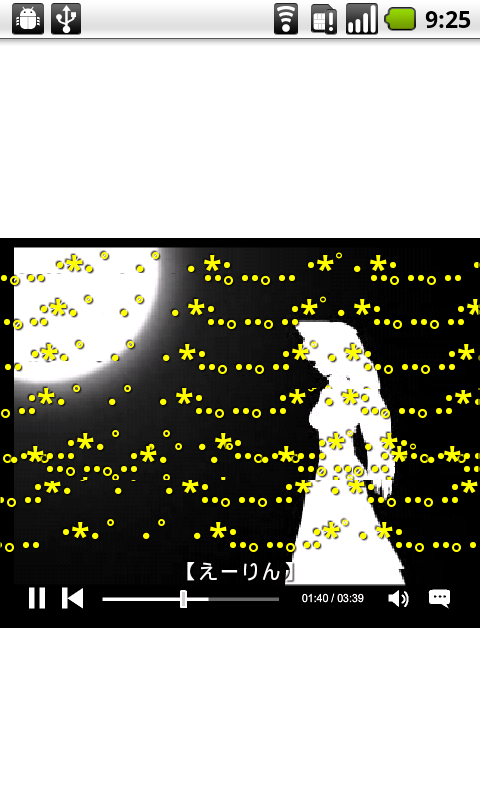
Playback screen (Started)
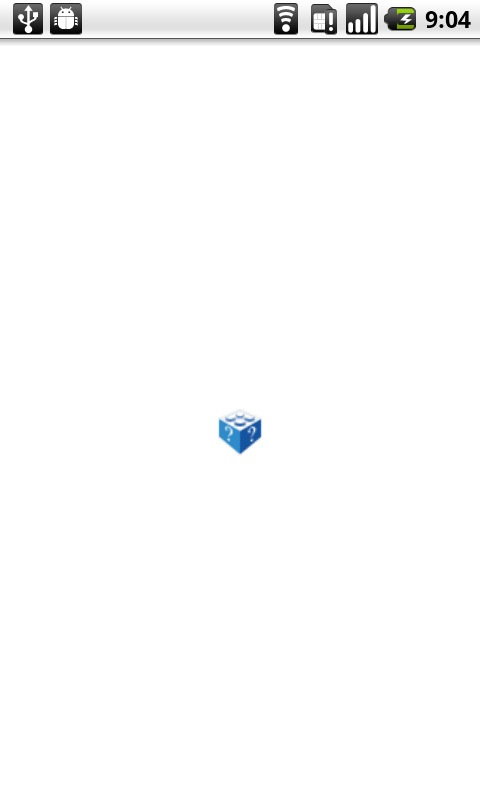
Flash Player 10.1 is not installed yet.
(If you see this in the browser, Flash might be OFF)
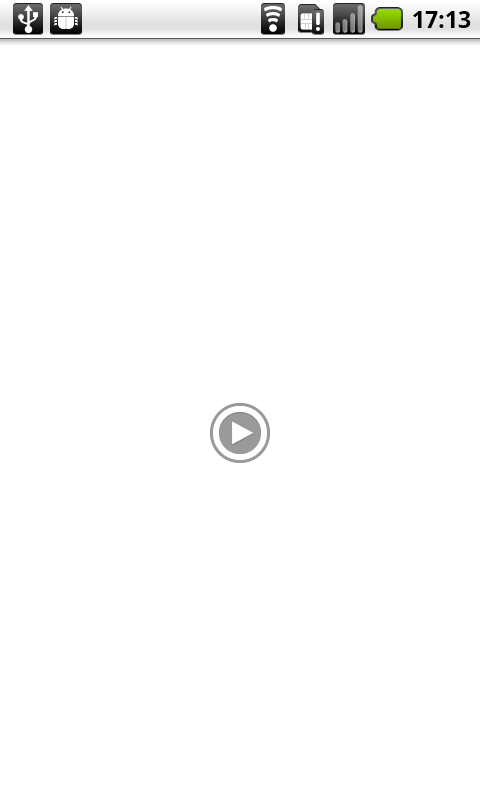
Flash Player load is too high.
Try to re-choose the video and hide comment (click comment ON/OFF button).